I will begin by saying this was an arduous project compared to former builds, primarily due to the case modification. Additionally, It’s been many years since I’ve built a machine as I transitioned to Mac as soon as they went unix, and until recently Mac’s could not be built, which caused me to purchase my last pre-assembled desktop machine which was a late 2005 G5 tower (the most beautiful desktop ever made). However, despite this I’ve recently revitalized her as a hackintosh which per my testing on one occasion, surpasses the performance of the current Mac Pro 2013, both 4 and 6 core in every benchmark, including 32 and 64 bit and single and multicore test using geekbench, all within a budget of approximately $1600. However, the reproducible results you will find lags only slightly in multi-core test when compared to the > 6-Core Mac Pro. In these series of post, I will endeavor to show my results and what I have done differently, as there are any adequate guides on such a general build, but think if you are not the kind of person that has much fabrication experience, I demonstrate a simple approach I used which you can do with just a drill, and re-use most the G5 parts as intended (though depending the back plate/case mod used, you may need a hack saw as I did).
Performance Test
My current configuration is running i7-4970k at 4.7 Ghz @ 1.3v. It should be noted that my initial test at this speed were significantly lower than below (what you typically see for 4.7), even when I managed to clock her at somewhat stable 4.8Ghz (passing 7hr stress test). I thought the deciding factor, what remained different, was how I configured my cooling system. However, after coming back to my system a day later it returned to what is expected of such overlock. Nevertheless, I will try to recover the phantom build, but until I have definitive steps to reproduce it you may see it’s wonders below:
64 Bit Phantom Geekbench Test
32 Bit Phantom Geekbench Test
Mac Pro 6 core 64 Bit Geekbench Test
I don’t bother showing the single core test, as the standard i7-4970k overcomes it in either Hackintosh or iMac, where the Mac pro 6 core would still usually win is in multi-core test, however as you can see from above, it fails there to. It should be noted, the normal Hackintosh overlocked at 4.7GHz get’s a core of approximately 18870 in my case. However, with proper configuration of divine inspiration from the universe, it’s apparent it can do more.
64 Bit Regular Geekbench Test
Here is what you can expect that is very produceable for a 4.7Ghz stable overclock. No, not as fancy as the phantom results, but absolutely reproducible and still faster than every Mac Pro in single core results, while lagging behind ever so slightly in multi-core results when compared to the 6 Core Mac Pro (20657 vs 18870).
Performance Conclusion
I suspect that because most configurations regarding overclocking were set to auto, which means the motherboard filled in the values depending on what you have entered, when provided with the right conditions did adjust its configuration to allow for phantom results. While I thought it initially a fluke, I verified it by running unit test that normally takes approximately minute finish in about 45 seconds. Wherefore, the results were likewise experienced real word while maintaining good temperatures. However, because I didn’t explicitly set the values myself, they may never be reached again; or perhaps, it could have been universe smiling, or both. Either case, traditional benchmarks still outpace the Mac Pro 4 core that is twice the price, and keeps pace with its bigger brother with ease. Until I go phantom, stay tuned!

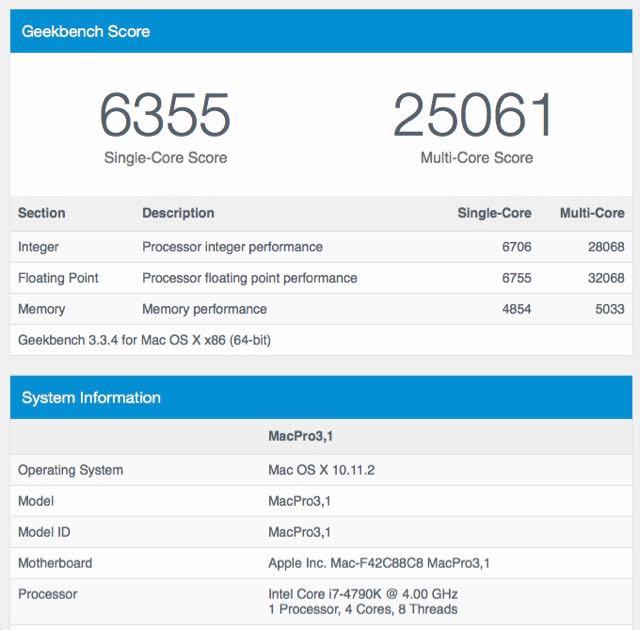
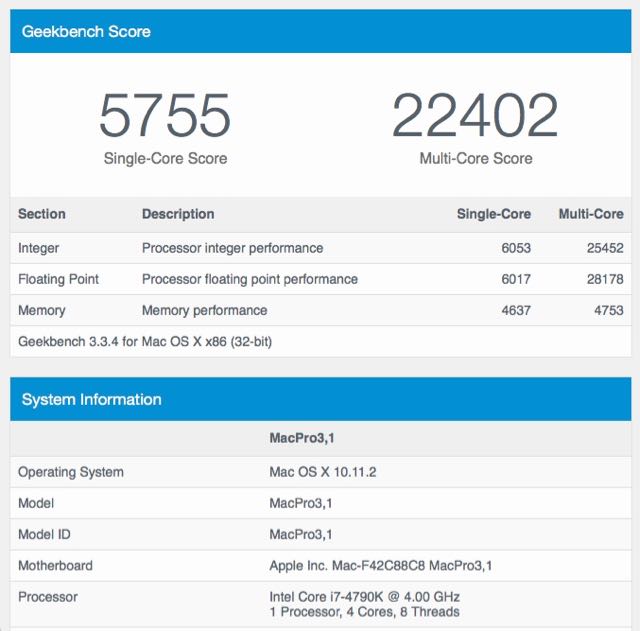
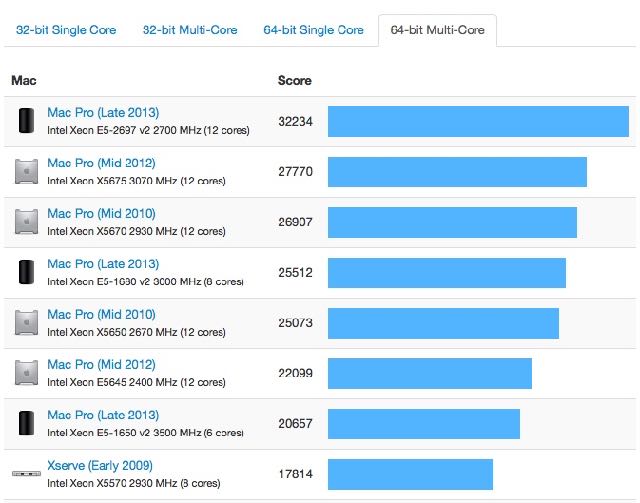
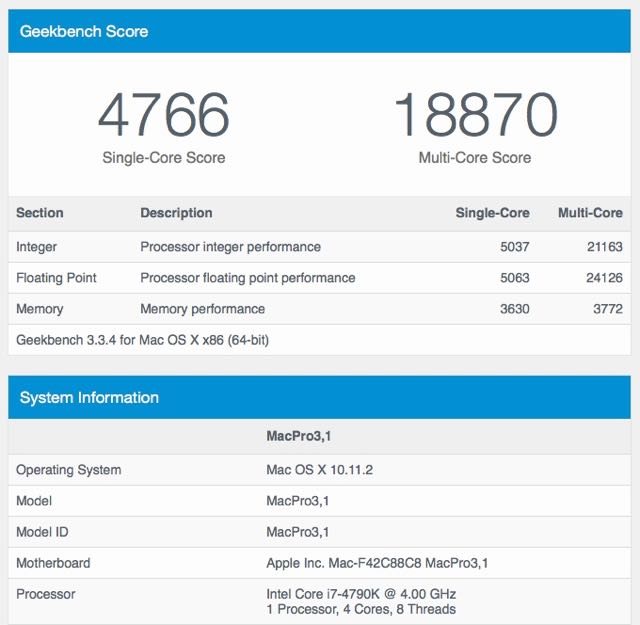

Mike L
This is fantastic and astonishing as I have the same 4790k and have been tweaking bios clock, multiplier and voltage settings over the last couple weeks and the best score I can get is in the high 19000’s at 4.8 all cores. This is with almost 1.4v though so I’ve backed off to 4.8,4.8,4.7 and 4.7 per core.
Can you give some hints/tips as to what you did to get in the 25000 range? Pleassssse 🙂